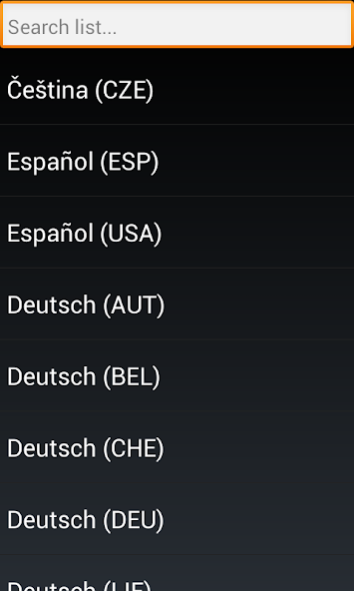Talk TTS 1.5
Continue to app
Free Version
Publisher Description
Write and listen is an educational app that lets you feel what we write. This application can be used in many ways. It may be useful for those who are unable to speak, can then use the device to communicate, for children who want to learn to write and can then listen to what you have written, it can be helpful to anyone who wants to listen to the pronunciation of a word in different languages. This is possible because the app you can change the language in which the word is read, there are languages Italian, English, French, Spanish, German, Dutch, Czech, Polish with different pronunciations depending on the country selected. "Write and read", "write, and repeat", "write and listen", "Show and repeats" is an informative and allows you to store the text written so that you can select and repeat words or phrases recorded at any time.
This application can be considered also as an educational game for children, who enjoy writing letters of the alphabet, numbers, words, phrases and listen to what they have posted. The app is very easy to use and very intuitive buttons.
With this simple voice synthesizer Android you can say anything to our Android motor TTS (text-to-speech).
Attention! The synthesizer's voice is the same as that installed on your phone and you cannot change it, so avoid negative reviews due to this!
For any problem, advice or information about your application, you can email me via email, I'll be happy to answer you, thank you.
About Talk TTS
Talk TTS is a free app for Android published in the Telephony list of apps, part of Communications.
The company that develops Talk TTS is enfandroid. The latest version released by its developer is 1.5.
To install Talk TTS on your Android device, just click the green Continue To App button above to start the installation process. The app is listed on our website since 2015-08-26 and was downloaded 9 times. We have already checked if the download link is safe, however for your own protection we recommend that you scan the downloaded app with your antivirus. Your antivirus may detect the Talk TTS as malware as malware if the download link to appinventor.ai_enfandroid.write is broken.
How to install Talk TTS on your Android device:
- Click on the Continue To App button on our website. This will redirect you to Google Play.
- Once the Talk TTS is shown in the Google Play listing of your Android device, you can start its download and installation. Tap on the Install button located below the search bar and to the right of the app icon.
- A pop-up window with the permissions required by Talk TTS will be shown. Click on Accept to continue the process.
- Talk TTS will be downloaded onto your device, displaying a progress. Once the download completes, the installation will start and you'll get a notification after the installation is finished.